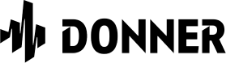Upgrading your Donner BackBeat electronic drum kit has never been easier, thanks to the intuitive Donner Play APP. Follow this guide to smoothly complete the process and enhance your drumming experience.
Step 1: Download Donner Play APP and Connect Your Drum Set
- Download Donner Play APP – The Donner Play APP is available for IOS devices via the App Store and Android devices via Google Play. Once downloaded, complete the registration and login process.
-
Connect Using a USB Cable – You'll need an OTG-compatible USB cable to connect your device to the Donner BackBeat drum module. Android users will require a Type-B to Type-C cable, while Apple users will need a Type-B to Lightning cable or Type-C. Ensure the connection is stable and recognized by the APP.

Step 2: Upgrading Donner BackBeat Drum Beat via the APP
- Stay Connected – Ensure the USB connection remains intact, as Bluetooth cannot be used for the upgrade. Navigate to the device module in the APP and enter the control page.
- Start the Update – Click the 'Update' button under the device management section. The upgrade process will begin, and it may take a few minutes. Keep your internet connection stable during this time.
- Completion – Once the update is complete, you will receive a success message, and your Donner BackBeat electronic drum kit will automatically restart.
Important Notes
- Ensure the USB connection is secure throughout the update, as Bluetooth will not work for firmware upgrades.
- If there is no response from the connection, check the cable or adapter for faults. Try reconnecting.
- Some Android devices may require you to enable OTG in the device settings before connecting.
Watch the Upgrade Video
Conclusion
With just a few steps, your Donner BackBeat drum kit can be upgraded to provide an even better drumming experience. Make sure to follow the instructions closely for a smooth update process.