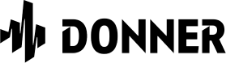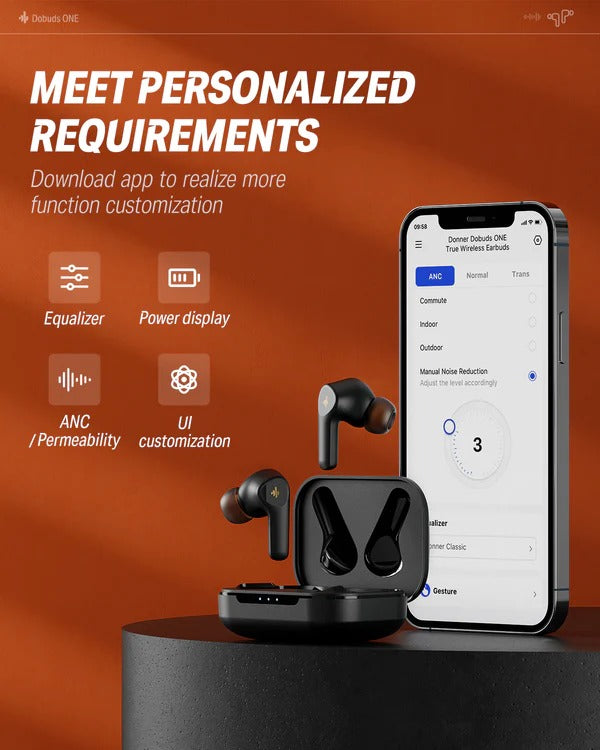


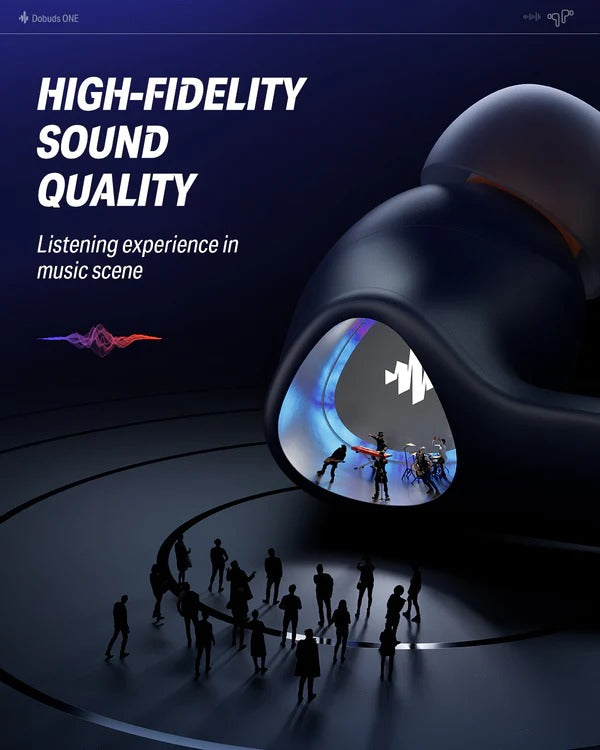


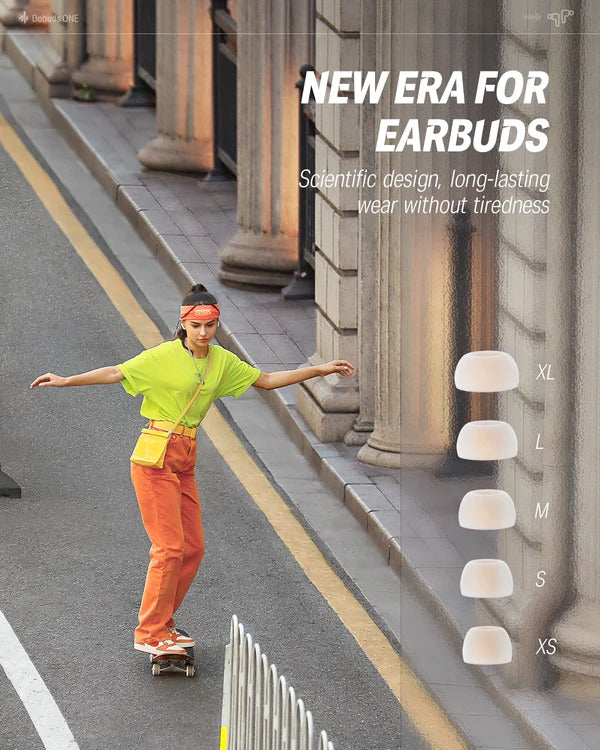
Fast Shipping
30-Day Return Policy
2-Year Warranty
Attentive Customer Service
Secure Payment and BNPL
Donner Dobuds ONE Active Noise Cancelling ANC True Wireless TWS Earbuds
Fast Shipping
30-Day Return Policy
2-Year Warranty
Attentive Customer Service
Secure Payment and BNPL
 Descripción
Descripción



Rich and delicate sound quality

32 - hour battery life, Music all day

4-mic built-in, focus on your voice

Daylife Waterproof & Bluetooth Stability

Digital noise canceling Solution with user-defined

Ergonomic Design, comfortable wearing experience

Users can download the app to customize extra functions (EQ customization, power display, headphone name, noise reduction transparency mode switching, UI customization, etc.). Meet a variety of personalized requirements.

Specifications:
Color: Black/White/Blue/Green
Wearing Type: In-ear
Microphone: Support
Volume Control: Support
ANC(Active Noise Cancelling): Support
ENC(Environmental Noise Cancellation): Support
Low Latency: Support
Siri/Google Assistant: Support
App Connect: Support
Bluetooth Version: 5.2
Bluetooth Chip: BT8922E2
Supported Profiles: A2DP, AVRCP, HSP, HFP
Support Audio Decoding: SBC, AAC
Transmission Distance: ≥10M
Working Frequency: 2.4Ghz-2.48Ghz
Battery Capacity: 55mAh(Earbuds), 520mAh(Charging Box)
Charging Time: ≥1.5H
Fast Charging: Support
Working Time: 8H(ANC Off), 6.5H(ANC On)
Standby Time: 32H(Earbuds: 8H+Charging Box: 24H)
Waterproof: IPX4
Charging Interface: Type C
Package Includes:
Charging Case X 1
USB Type C Cable X 1
Eartips(XS/S/M/L/XL) X 5
User Manual X 1
 Reseñas
Reseñas
 Preguntas y respuestas
Preguntas y respuestas