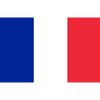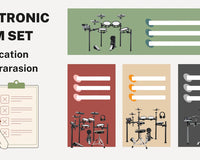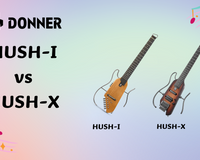Live Performance With Donner Essential B1
We want to emphasize the performance features on Essential B1, which is not yet mentioned deeply in the previous contents. It can be presented in actual live performances or tips & tricks kinda videos.

The Performing Features include:
- 8-mode arpeggiator that is helpful in jamming session.
- GATE LENGTH, ACCENT, RATCHET, SLIDE and HOLD can be triggered on the fly to add more playability during live performance.
- Holding the pad (1-16) while playing pattern can quick mute / unmute the sequence step to create complex rhythm. Would be better to combine live GATE LENGTH and the onboard effects.
With the constant firmware updates with attention to users concerns and needs even years after it's release, that's more than you can say about the major synth makers who dump their products then leave and run out on the buyers and never answer your emails. I Have a TD-3 and had in the 80's a Roland 303, I am literally one of the founding fathers of Acid House and Trance music, so I hope what I'm about to say holds some weight. I LOVETHE HOLD AND RACHET buttons while playing patterns.
I can literally only use one pattern playing with those features and transposing notes to make it sound like I'm using a chain of patterns. The Delay adds rhythmic depth and uniqueness, and when triggering tracks on my keyboards the expansion of sounds are amazing together. In other words I'm getting some great sounds with this that I would not get from 303 and have not gotten out of my TD-3 (which often sounded to naked & raw -seperated without any slight fx). The Rachet and hold fx on live playing made for endless DJ style fx but also made it sound like a NIN bassline perfect for industrial or techno.
I like the sound of the slide and ease of creating gated emphasis in rhythmic patterns in conjunction with the timing of the delay.
(This is one of the comments posted by our users on Gearspace. And I found it very inspiring.)
- Random Note Generator & Set Sequence End Step were added in V1.0.1 firmware update, but not so many users know.
- In V1.1.0 firmware update, we added SONG MODE, where you can chain up to 16 patterns to extend the sequencer from 16 steps to 256.
Major Firmware Updates: V1.1.0
After release, couple firmware updates were made as we are constantly hearing the voice of our users. There are some bugs fix as well as new functions that make Essential B1 more pleasant to use. The upcoming V1.1.0 firmware will be a major update. We will introduce SONG MODE in this update, which needs a deep dive walkthrough.
Instructions of SONG MODE are at the end of this chapter.
Besides SONG MODE, there are still some minor changes need to be addressed:
- Firmware Version display via LED screen during power on.
- In REC/EDIT mode, the pitch of each step will be indicated via 26 back-lit keypads.
- Instead of pressing OCT / GATE LENGTH / RATCHET button once before amending specific parameter, you can now adjust OCT, GATE LENGTH and RATCHET of each step more quickly by holding OCT / GATE LENGTH / RATCHET button and pressing ⬆️/⬇️.
- Whenever there is any unsaved change in the sequence, the SAVE button will light up to indicate. When switch the PATTERN without saving, the SAVE button will flash for seconds to double confirm.
-
Random Note Generator now is accessed via PLAY/STOP + REC/EDIT instead of PATTERN + REC/EDIT while playing the sequence.
Originally, PATTERN + CLEAR/REST would clear the pending pattern. Now you will need to use PLAY/STOP + CLEAR/REST to perform the same function.
PATTERN + 1...16 to set the end step is replaced by PLAY/STOP + 1...16.
(All of these amendments is because holding PATTERN for two seconds while playing pattern will reload the unchanged pattern and it will potentially conflict with the functions above. Not so many people notice these functions, so it can be introduced like newly added features. In that way, no need to mention the old instructions in the video.)
Instructions of LIVE RANDOM FEATURE are at the end of this chapter.
Some bugs fixed are worth the mention as well.
- Sequence Edit Glitch Fixed
-
Slide Issue Fixed:
1. fixed out of sync when using slide
2. fixed envelope would be re-triggered while using slide
The general idea is to tell people that our products are full of potential and will be getting even better via firmware updates. We are glad to hear from our users, and provide synthesizers that musicians and sound designers truly love and glad to use.
Instructions on SONG MODE
Before the release of SONG MODE, Essential B1 can only switch patterns manually via ⬆️&⬇️ arrwo keys, which is not a very ideal way. Now with SONG MODE, it is possible to chain up to 16 patterns to extend the pattern length from 16 steps to 256 steps at most. Besides of letting it switch automatically, you can switch it yourself via 16 buttons instead of ⬆️&⬇️ arrow keys. With that said, you can view them as 16 favorite slots that save 16 patterns you like for quick access.
Enter/Exit Song Mode
To enter SONG MODE, please ensure your ESSENTIAL B1 is not playing any PATTERN (PLAY/STOP = STOP), then double press PATTERN button to enter SONG MODE.
Be aware that entering SONG MODE might cause PATTERN switching, for it will load the PATTERN in SLOT 1 automatically. To prevent losing your pattern, when entering SONG MODE with unsaved PATTERN, the SAVE button will flash for seconds to double check with you. If you are sure to discard the unsaved content, simply double press PATTERN button again while the SAVE button is flashing. Or you can SAVE the PATTERN before entering SONG MODE if you want.
To exit SONG MODE, double press PATTERN button while in SONG MODE. PATTERN CHAIN will set to OFF automatically after exiting SONG MODE.
Edit Song Mode In SONG MODE, we have introduced SLOT. There are 16 SLOTs which represented by 1...16 PADs(B1...C4). Each SLOT can load one PATTERN from 128 onboard memory.
In SONG MODE, we have introduced SLOT. There are 16 SLOTs which represented by 1...16 PADs(B1...C4). Each SLOT can load one PATTERN from 128 onboard memory.
(PS: Depends on whether you perform the factory reset or not after updating the firmware, 16 SLOTs might be filled with random contents when first time entering SONG MODE. But no worry, hold CLEAR/REST button for about 3 seconds will clear all the SLOT settings.)
To edit SLOT, first select the one you want to edit by pressing down the representative PAD. The blue LED will flash after selecting it and the DISPLAY will show the PATTERN number in selected SLOT. Press ⬆️/⬇️ arrow keys to scroll through 128 pattern memory.
You can add SLOT via pressing down the first unlighted PAD next to the last lighted PAD. Press down CLEAR/REST button will clear the last SLOT, hold CLEAR/REST button will clear all the SLOT.
PAD G#3: In SONG MODE, this PAD is used to turn ON/OFF the GLOBAL TEMPO. When GLOBAL TEMPO = ON, the ESSENTIAL B1 will ignore the TEMPO of each PATTERN and will run all the PATTERN as the GLOBAL TEMPO.
To set the GLOBAL TEMPO, make sure to turn on the GLOBAL TEMPO (PAD G#3 light up). Then press the TEMPO TAP button constantly in the speed you want to set or press the TEMPO TAP button once and use ⬆️/⬇️ arrow keys to set the desired TEMPO.
PAD A#3: In SONG MODE, this PAD is a switch for CHAIN function. When CHAIN = ON, the SLOTs will playback in a cohesive way (switch automatically). When CHAIN = OFF, the SONG MODE will act as a favorite palette where you can switch whenever you want from up to 16 SLOTs.
While in SONG MODE, you are still be able to access those live performance features on the Essential B1 through CLEAR/REST, GATE LENGTH, ACCENT, RATCHET, SLIDE and HOLD buttons.
Instructions on Live Random Feature
In Firmware 1.0.1, we have introduced bunch of live random features for the Essential B1. In the latest Firmware 1.1.0, we have amended the way to access them.
While playing PATTERN (not in SONG MODE), press PLAY/STOP + REC/EDIT will generate a random pattern. There are 2 rules for the random pattern generator as showed below:
- For a blank pattern, note, gate length, ratchet, slide, accent and rest are randomly generated.
- For an exist pattern, gate length, ratchet, slide and accent are randomly generated.
Use PLAY/STOP + CLEAR/REST to clear the pending pattern (so you can get a blank pattern to perform the random feature).
You can use PLAY/STOP + 1...16 to set the end step on the fly.
If you want to reload the original pattern, hold PATTERN button for about 2 seconds.
HOW TO UPDATE THE FIRMWARE
To update the firmware, you will need to download and install the latest Donner Control software HERE.
Launch the Donner Control, then connect Essential B1 to your computer via USB cable (please ensure that the cable can handle data transmission).

When the green check mark shows up, you can click and enter the control software. Here, you will find a tab calls Update which looks like this:

You can find the Current Version running on your Essential B1 here. To check the latest version, please click CHECK VERSION. If there is new firmware, it should look like under (The Latest Version should be 1.1.0):

You can find all the release notes here by clicking Release Note. Click UPDATE to get the latest version installed on your Essential B1.

About Donner Essential B1 Bass Synthesizer
Released in 2022, the Donner B1 synthesizer is an excellent option for individuals seeking a versatile and contemporary synthesizer that blends classic features with a user-friendly design. It includes a built-in distortion/saturation feature to infuse diversity into your sounds, along with a tape delay effect that can be toggled using a switch. The synthesizer boasts a 26-note silicon keyboard with colored backlights, as well as a built-in 16-step sequencer offering 128 factory presets and 128 slots for user presets. Additionally, it comes equipped with an arpeggiator featuring a hold function and can also be controlled via MIDI.
About Donner
Donner is a leading manufacturer of innovative and high-quality music equipment, catering to musicians and music lovers around the world. With a commitment to innovation, craftsmanship, and playability, Donner continues to produce a diverse range of music gear, from synthesizers and effects pedals to guitars and audio interfaces.
 Ir directamente al contenido
Ir directamente al contenido